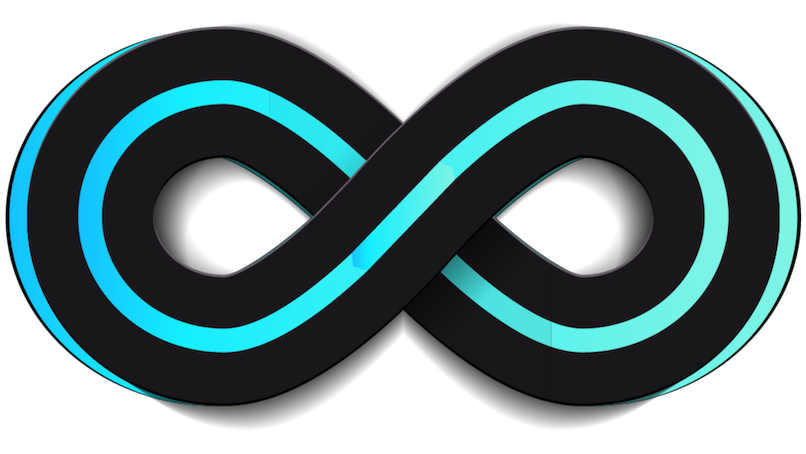How To Import Your Wallet File Into Safepal
- Open SafePal on your mobile Device
- Ensure LemonChain is Already added as a Network
- Locate the “Import or Add Wallet” Button in your SafePal App
- Select Software Wallet
- Import by “Keystore”
- Paste the content of your wallet file into the provided area
- Insert your password (located on your Password Manager)
- Select LemonChain as the Network
- Click “Import Wallet”